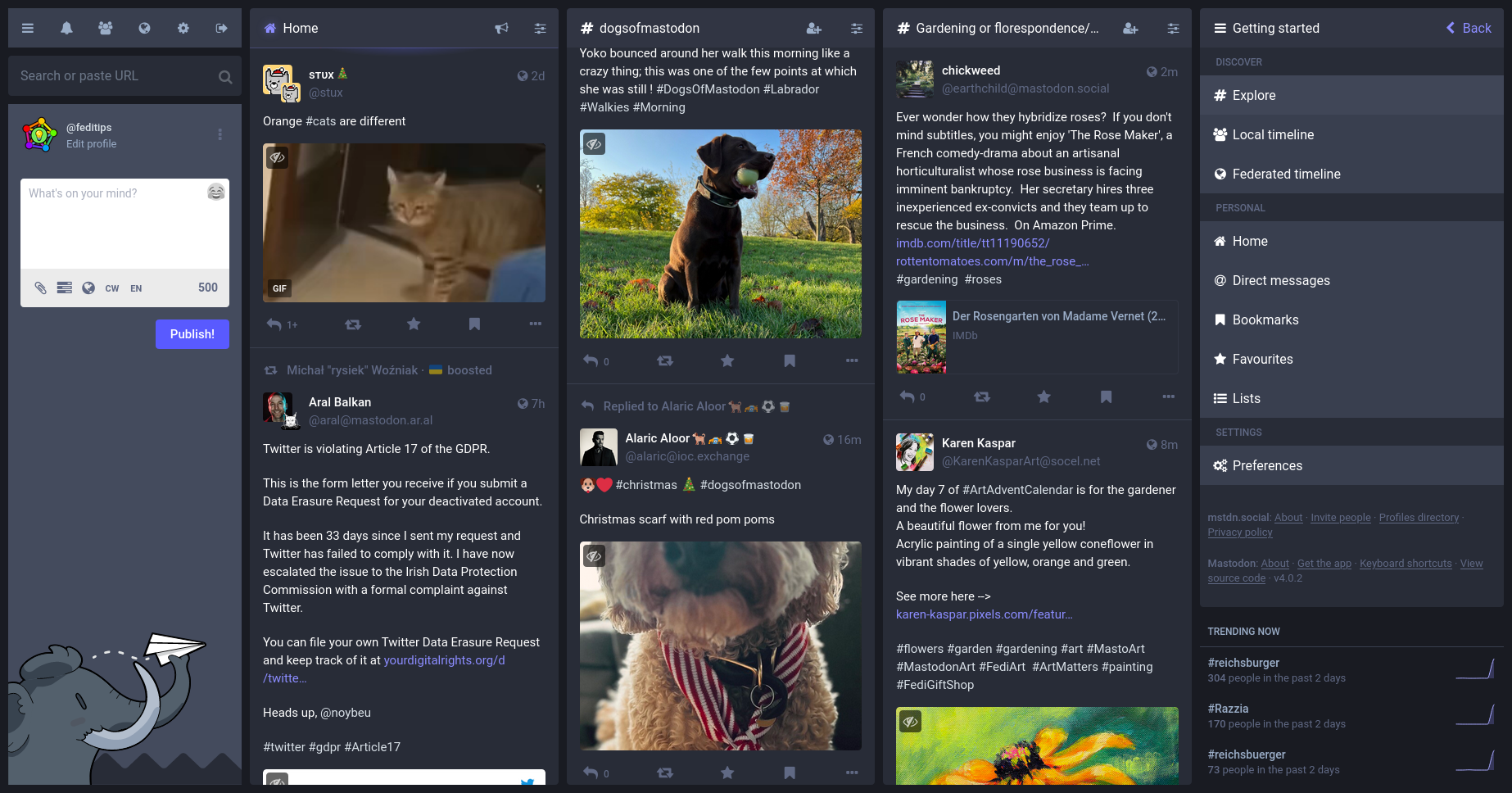FediTips has moved!
- 1y ·
-
Public·
-
mstdn.social
If you are using Mastodon on a computer or tablet through your server's website, there's an optional Tweetdeck-style advanced web interface which lets you add lots of columns.
Here's how to activate it:
1. Log in through your server's website
2. Go to Preferences
3. Tick the box marked "Enable Advanced Web Interface"
4. Click "Save Changes" at the top
More info about the advanced interface including how to add columns and more at https://fedi.tips/how-to-activate-mastodons-tweetdeck-style-advanced-web-interface/