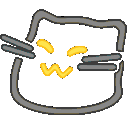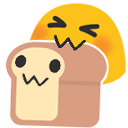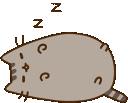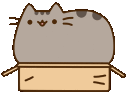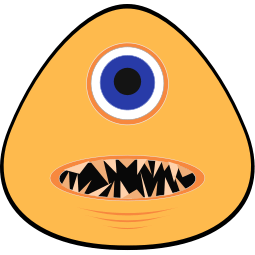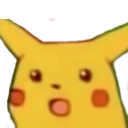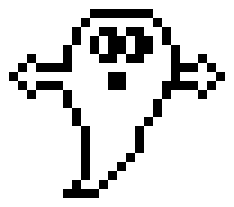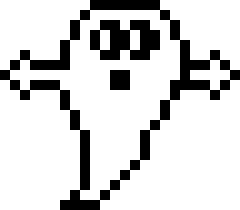- 1y ·
-
Public·
-
mstdn.social
In case you missed it, each Mastodon server can have its own custom emoji that are visible to everyone but can only be used by people on that server.
They can be still  or animated
or animated 
If you want a particular custom emoji added to your server, contact your server admin about it.
Mastodon apps normally have a dedicated custom emoji button within the app, which looks something like 🙂 (separate from the keyboard emoji button).
More info about custom emoji: https://fedi.tips/what-are-custom-emoji-how-do-i-access-them-can-i-add-new-ones/