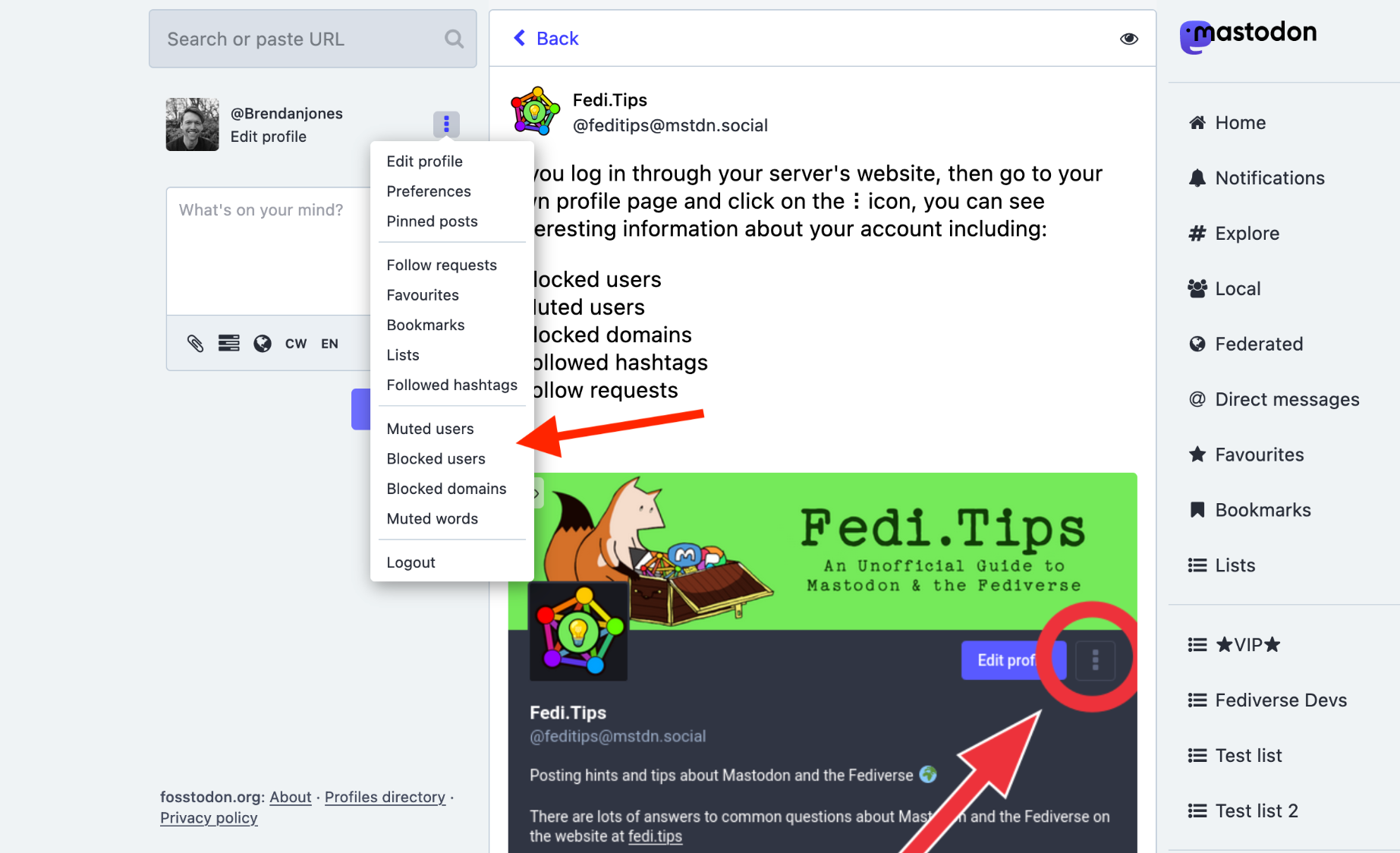{"p":"","h":{"iv":"ROXSYW+cfvEbFHu5","at":"ocxplSQjdRC3tXEtB/9/wg=="}}
- 1y ·
-
Public·
-
mstdn.social
If you log in through your server's website, then go to your own profile page and click on the ︙ icon, you can see interesting information about your account including:
-Blocked users
-Muted users
-Blocked domains
-Followed hashtags
-Follow requests
etc.