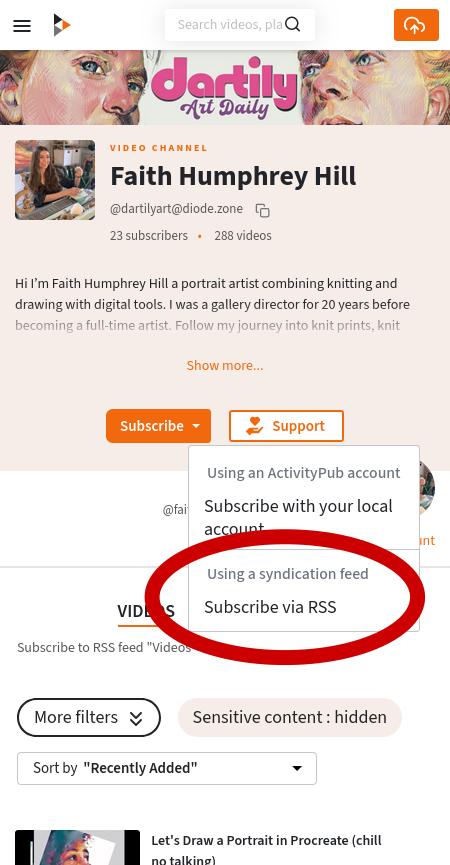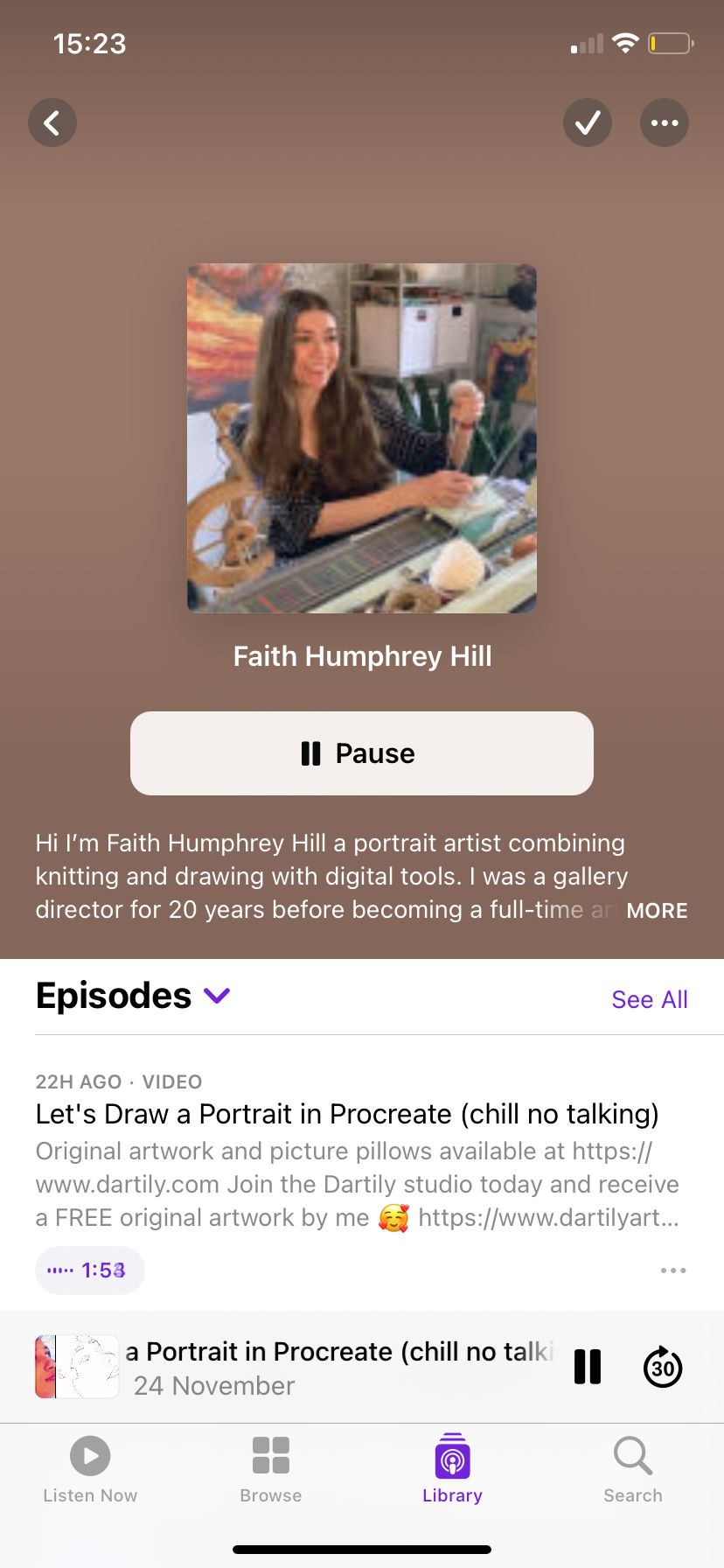- 1y ·
-
Public·
-
mstdn.social
You can subscribe to any PeerTube channel via any podcasting app.
1. Go to a PeerTube channel
2. Click on arrow on right side of "Subscribe" button
3. Copy the link from "Subscribe via RSS" option (if you're using a phone, long-press and select "copy link")
Use this link on your podcasting app.
For example, on Apple Podcasts:
1. Go to Library
2. Click ⋯ in top right
3. Select "Follow show by URL"
4. Paste the link
PeerTube lets you upload video or audio, so it can host any kind of podcast.