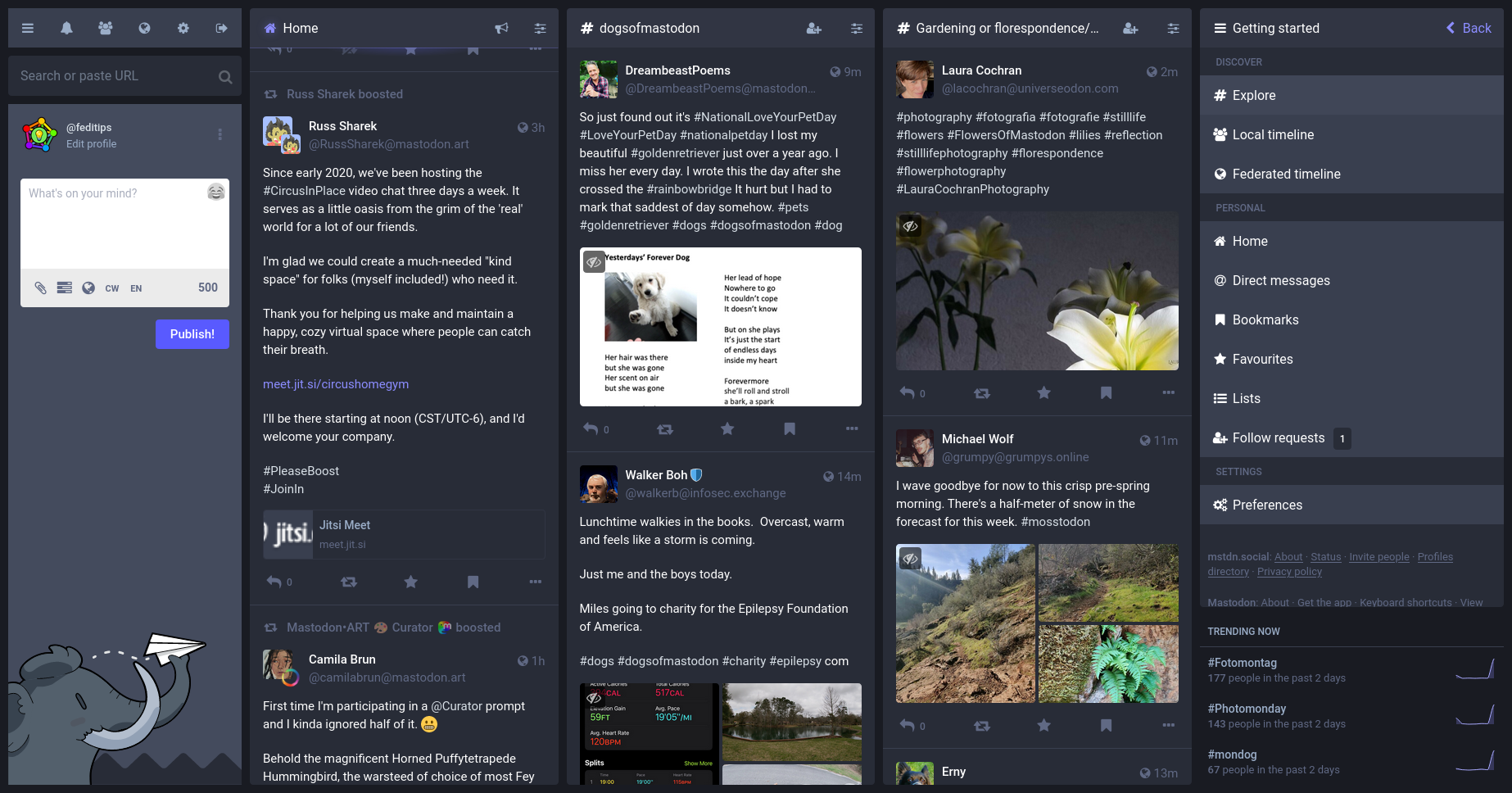- 1y ·
-
Public·
-
mstdn.social
If you're using Mastodon through the web on a computer, there's an optional multicolumn interface you can use instead of the default single column one.
1. Log in through your server’s website
2. Click ⚙️ Preferences
3. Tick the box marked Enable Advanced Web Interface
4. Click the Save Changes button
5. Click the Back to Mastodon link at the left of the screen
If you change your mind, click the ⚙️ icon on the left to get back to settings.
More info here:
➡️ https://fedi.tips/how-to-activate-mastodons-tweetdeck-style-advanced-web-interface/