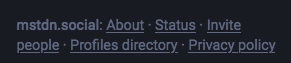- 1y ·
-
Public·
-
mstdn.social
p.s. If you want to see the about page of a server's mobile website, click on the ⋯ button on the right of the screen.
If you're looking at the desktop website it will be a button labelled "Learn more" on the left of the screen.
Both of these take you to the server's About page, which has a description of the server, its rules, a list of blocked servers and the public contact email of the server's admin.