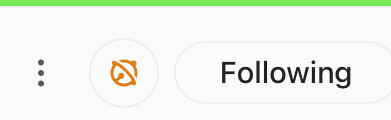{"p":"","h":{"iv":"ROXSYW+cfvEbFHu5","at":"ocxplSQjdRC3tXEtB/9/wg=="}}
- 2y ·
-
Public·
-
mstdn.social
When you follow someone on Mastodon, you'll see their posts appear in your Home timeline.
Optionally, you can also receive a notification every time they post, in order to make sure you don't miss what they say.
To switch on notification, log in through your server's website, go to the person's profile page and click the 🔔 bell icon. (The official apps don't show this option yet, but some third party apps do.)
This only works for profiles you are following.