- 1y ·
-
Public·
-
mstdn.social
Did you know that each Mastodon server has its own custom emoji?
Each server admin can upload images  or animations
or animations  which are available to anyone on that server. Ask your admin if you want a particular emoji added to your server.
which are available to anyone on that server. Ask your admin if you want a particular emoji added to your server.
To access them on an app, click the app's own emoji button (usually a smiley 😃 ). For normal emoji, click the picker on your phone's keyboard.
To access them on the web, click the emoji picker in the post writing box (which looks like this 😂 ).
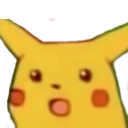














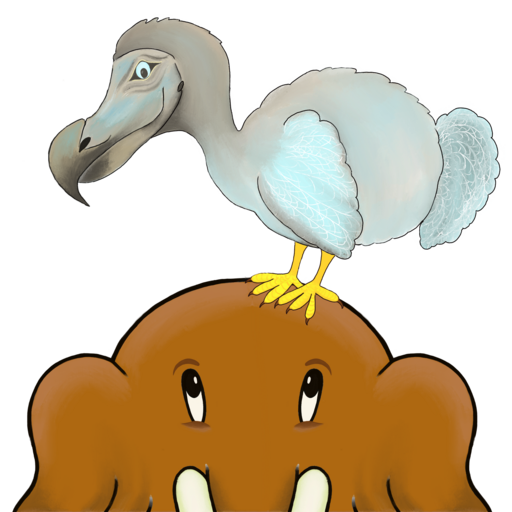
 interesting
interesting 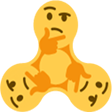







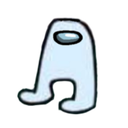

 🙏🥺
🙏🥺